Making the best of Slack
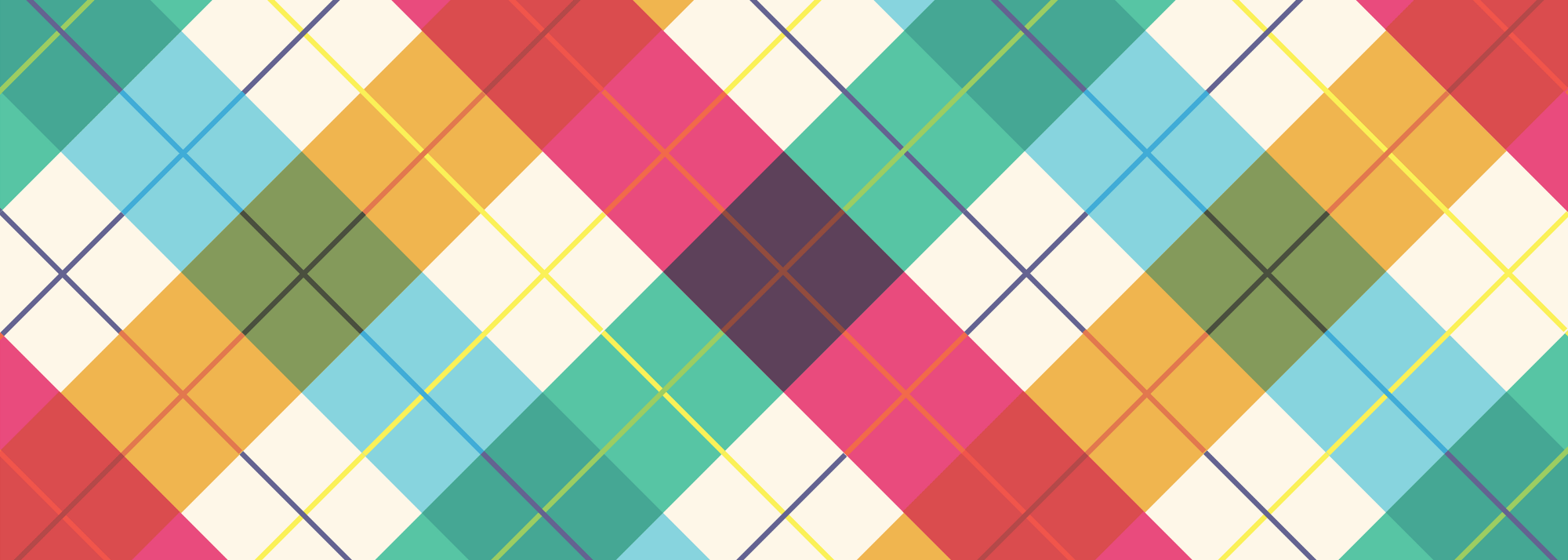
Moving to the paid version of Slack was a controversial topic at Neptune. Being used to free communication tools, starting with ICQ, IRC on to Mail and later Skype, it felt wrong to pay for such a service.
But when the extent of the Corona crisis became evident, we didn't hesitate a day to switch to the paid plan. We knew exactly that an efficient communication tool would be crucial.
Now we can't imagine going back!
But, like with any tool, you have to spend time with it and learn how to use it, before you can enjoy all the advantages.
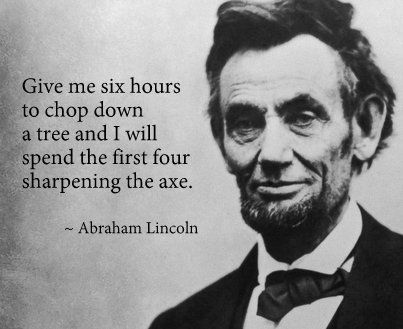
Or, in Generation Z terms, go and watch some YouTube-Tutorials!🤓📺
Work from home
In addition to the great Slack content out there, here are a few points we want to especially highlight because we work so much from home these days.
Set work hours
Recently we came across an article that resonated a lot with us: The True Challenge of Managing Remote Workers: People Who Work Too Hard. In this article, Jason Fried explains how passionate people tend to overwork and how Basecamp, the company he co-founded, expects people to work no more than 40 hours a week. And we agree!
Now, what does it have to do with Slack? Well, turning notifications off, when you are having private time, can help your overly duteous mind to relax.
Open your preferences (⌘, on Mac), then navigate to Do not disturb and change the settings according to your work hours.
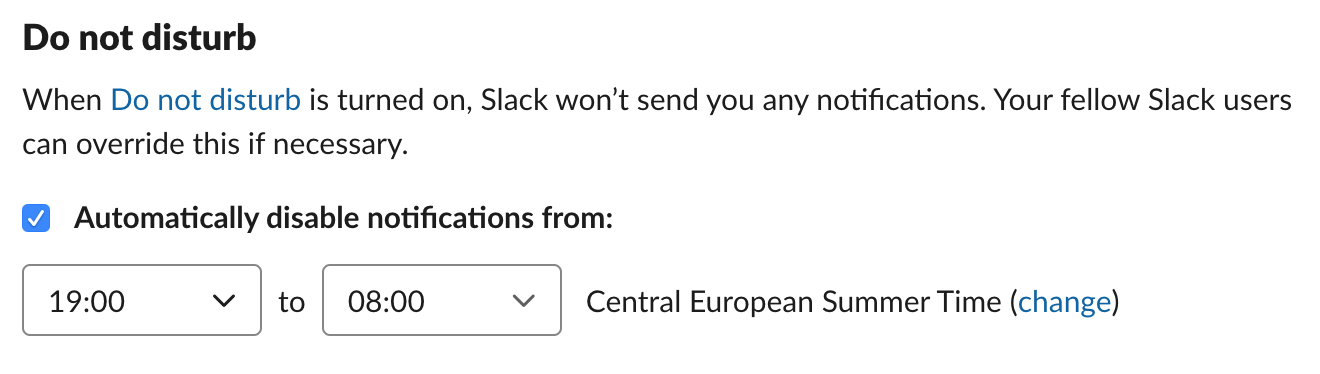
Set expectations by using the correct status
When we used to be in the office, it was easy to know when we could approach a person, and when it was better not to. If someone had ear-pods in, it usually meant "I am in my flow mode - don't disturb". And when someone was at lunch, well, he or she was at lunch..
But now your co-worker is sitting many kilometres away. A lot of the social clues are missing. When its work hours and he/she has a question, an answer to a message is expected NOW!
Help your co-worker to relax. Set a Slack status, and communicate what you are up to. It helps set the expectations right.
Go to Workspace->Set Status or ⌘⇧Y, on Mac, and choose the right icon.
My favourites are:
🍔 Lunch
🎧 Flow mode
Use the pre-defined ones to have the status change back to normal after some time.
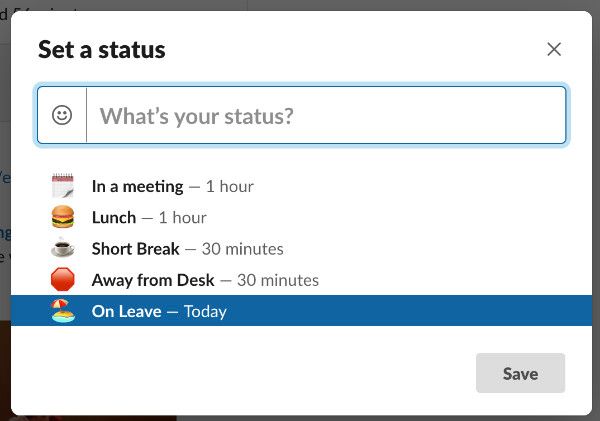
Stay connected to your team
While in office, we are often bound to hit random conversations with people. We share our experiences with them, perhaps talk about how the day is going so far and so on. Sadly, when working from home, there is little space for these interpersonal moments.
Here's when Slack comes handy. We are using it not only for team meetings, discussions, or knowledge transfer sessions but for celebrating birthdays, having random chit chat sessions, and so on...
Try to bring your team close socially. Set a call with your team to enjoy a random conversation, talk about the day, or have a tea break together.
Upload an image of yourself
Considering the above, please upload an image of yourself as your profile picture. Your profile picture can help to bridge the social gap.
This is how Slack has and will continues to help us with our new work from the home regime. Be creative and explore what more could be achieved using Slack.